Verification from a spreadsheet
Step by step guide to using the Address Verification Service.
-
1.
The address verification service requires an address spreadsheet or database extract in CSV format.
Each full address needs to be stored in a single column.
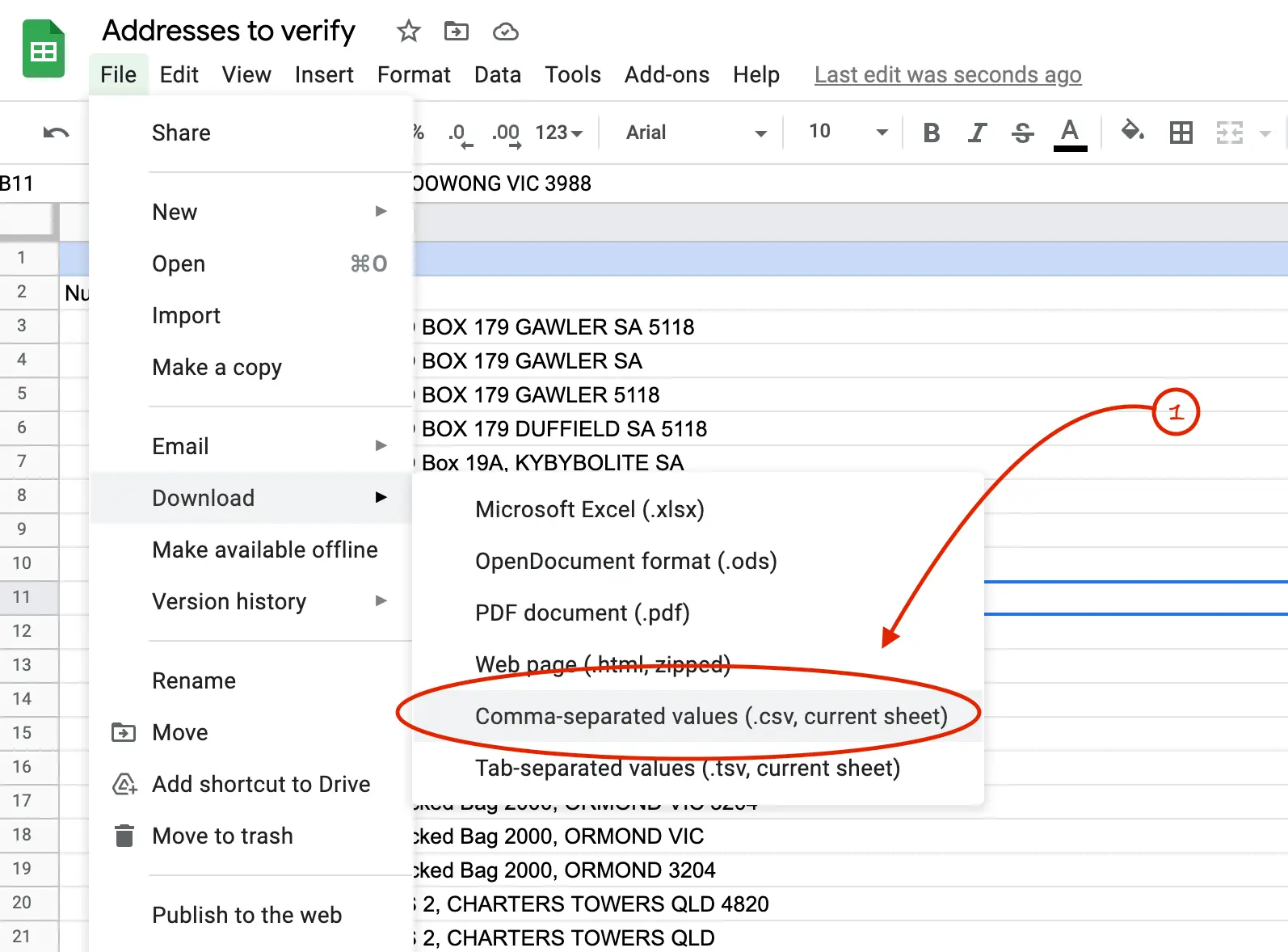
-
2.
Within the Addressfinder Portal, click Bulk Verification in the side bar.
3.
Click the New Verification Job button.
4.
Select your CSV file and then click Upload.
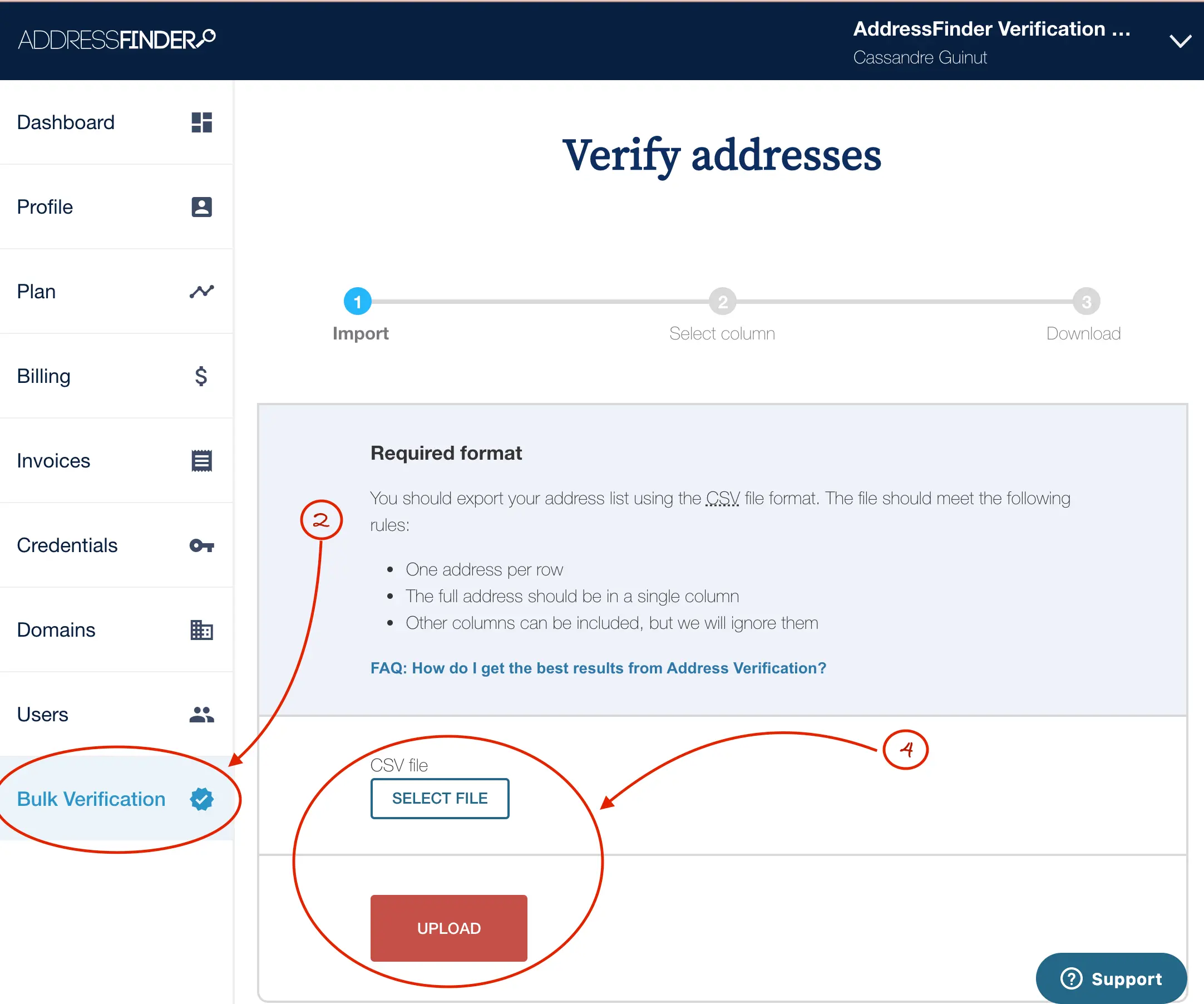
-
5.
A preview of the imported file is displayed. Select the column that contains the full address.
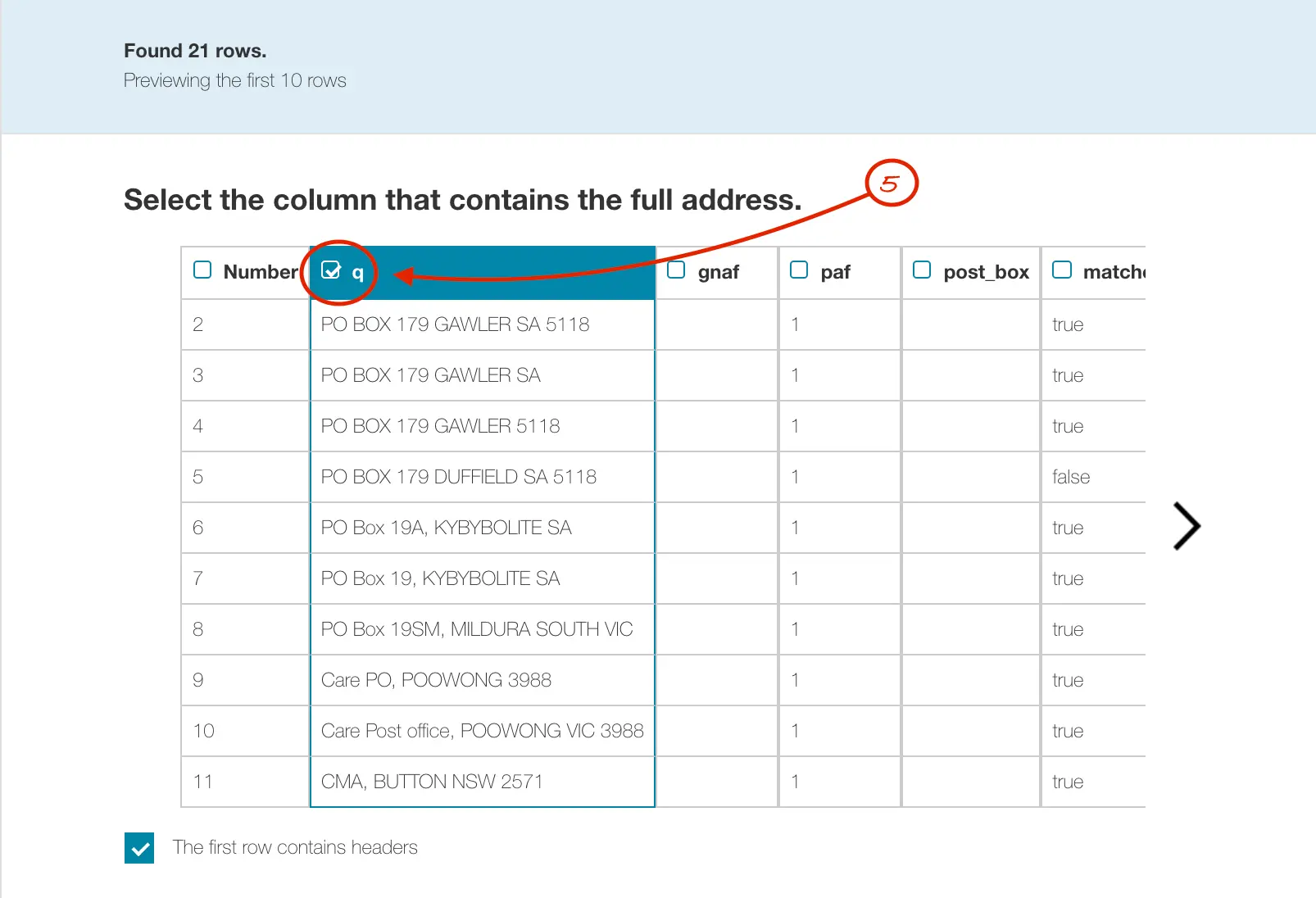
-
6.
Select relevant options.
7.
Press the Start Verifying button to begin.
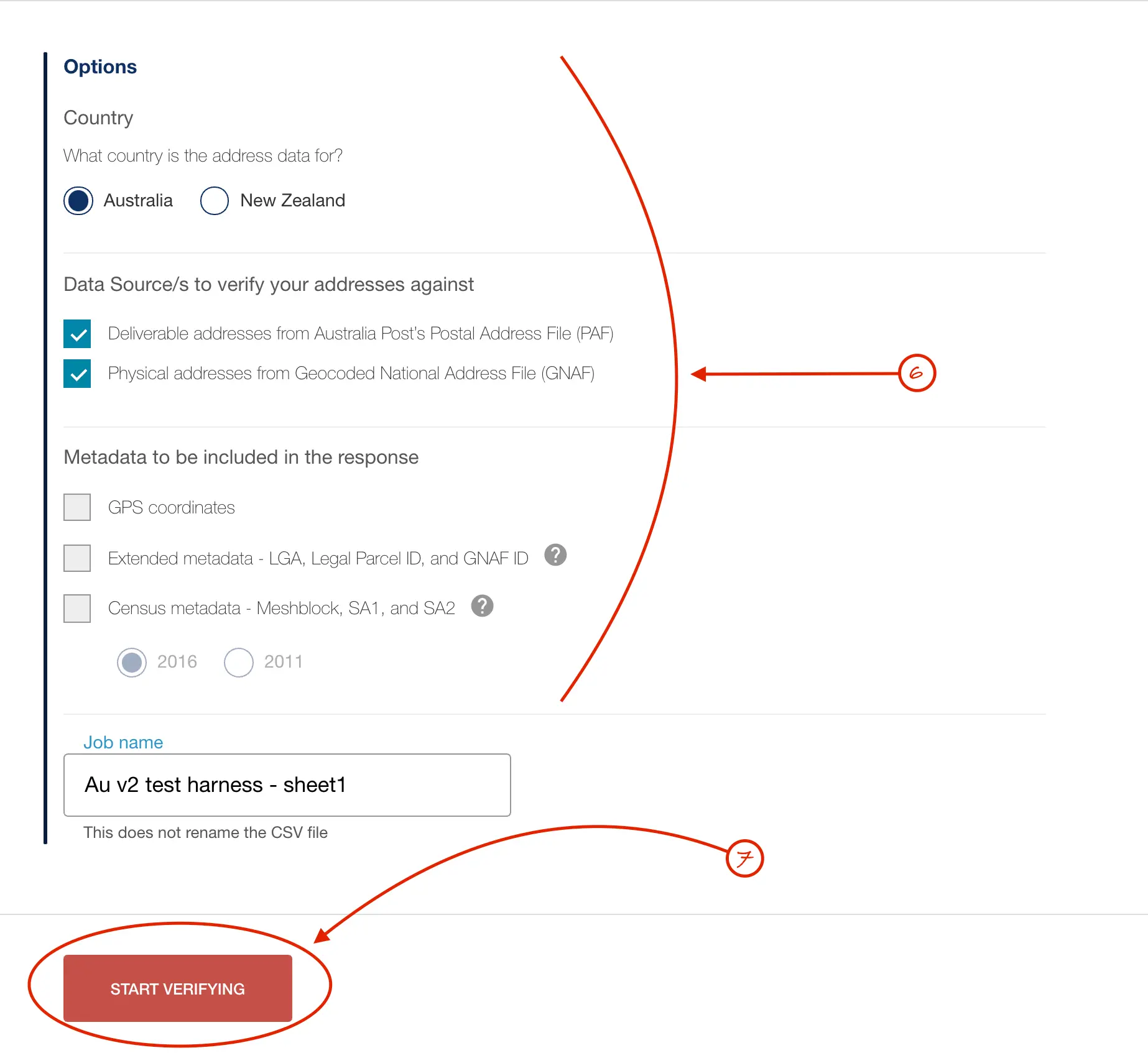
-
8.
The process will match addresses in the CSV file with verified addresses.
9.
Progress and the match rate will be displayed as the file is processed.
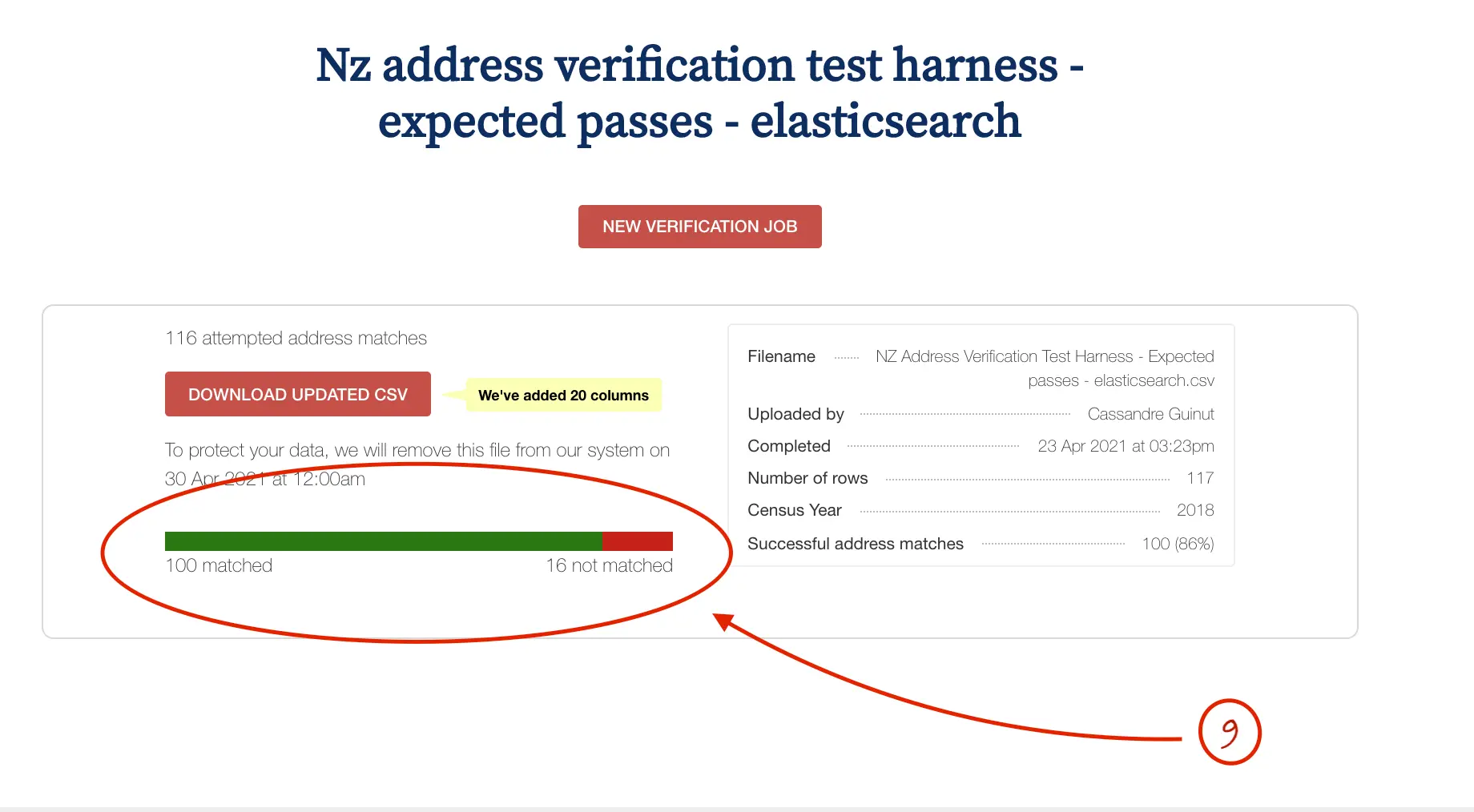
-
10.
When the process is complete, the updated CSV file can be downloaded. It will include your original data alongside the verified address and metadata.
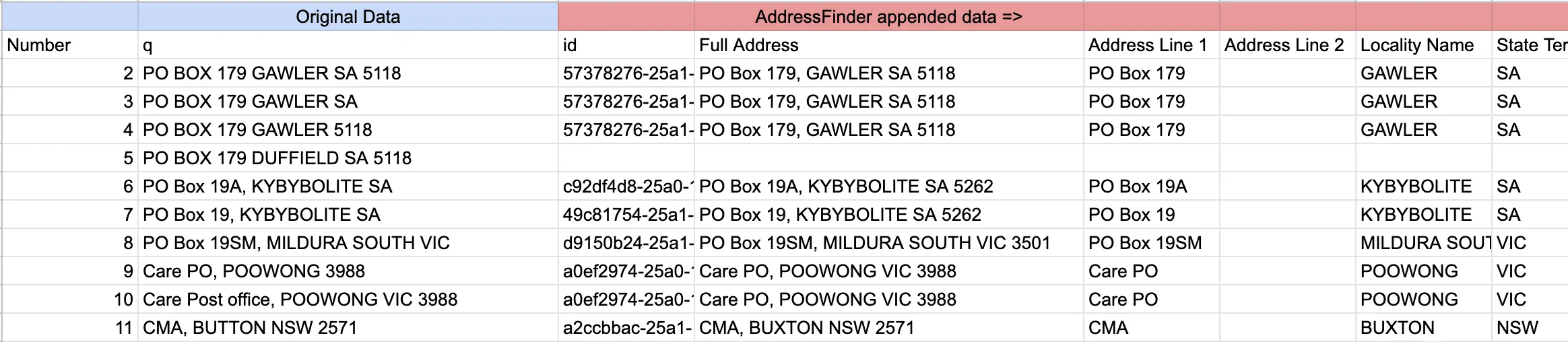
11.
For privacy reasons, these files are removed from our system after 7 days.