How do I change my plan?
To upgrade or downgrade your plan, follow these steps:
- Login to your Addressfinder Portal.
- From your portal sidebar menu, select Plan
- View plans by month or year, then use the drop down menu to select number of lookups.
- Click Next
- Check your Billing Details* are correct and click Confirm.
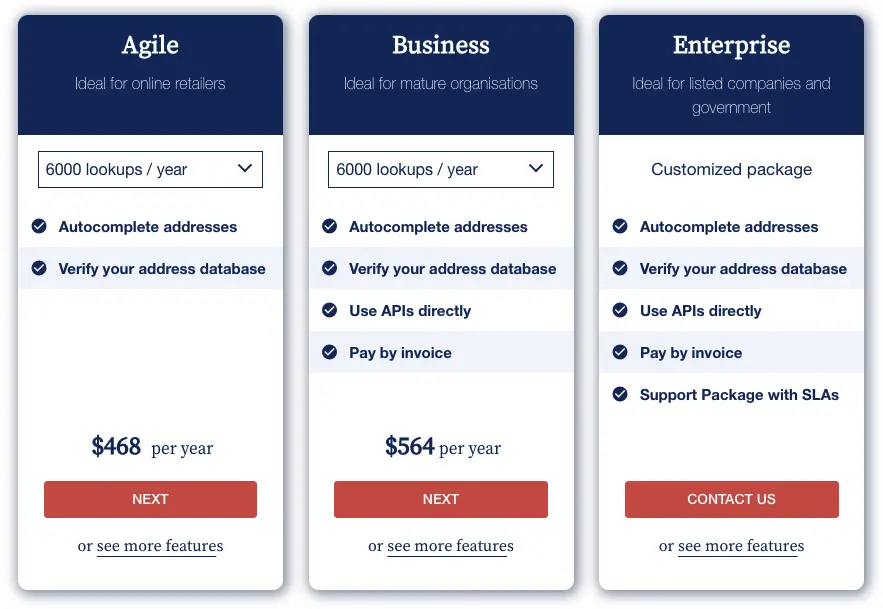
* Please note that credit card details are not held by Addressfinder but stored securely by our payment partner BPOINT.
Please feel free to get in touch if you have any questions at all. We’re happy to help.
See also: